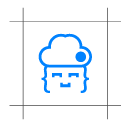


Consider this - according to verified reports and surveys, 40% of people abandon a website if it takes more than 3 seconds to load!
With the advent of modern technology, the download speed and loading time of websites has reduced substantially over the years. However, when it comes to grabbing a user’s attention and then keeping him/her engaged on the website, we still have a long way to go.
A web development company may design websites that provide a seamless user-experience, but the truth is that if it takes too much time to load, users are likely to abandon the site altogether. According to some reports, even a 1 second delay can have a huge impact on the amount of traffic a website receives.
In such a demanding scenario, it is absolutely vital that you optimize your website’s speed. Let’s take a closer look at 5 ways in which can achieve this.
5 Ways to Increase the Speed of a Website
· Reduce the Size of the Page - A webpage includes various elements like images, JavaScript and CSS. Page sizes are measured in kilobytes, and simply put, smaller page sizes will load quicker. Therefore, you need to avoid embedding big objects and optimize images and other content to ensure faster loading of pages.
· Use a Content Delivery Network - A content delivery network caches the content of a website on nearby servers located in different parts of the world, which reduces load times drastically. For instance, an Indian customer who shops from an American website is able to load their pages from a server in India itself, rather than hitting the master server in the U.S.
· Compress Data - Make use of compression software like ‘GZIP’ to help reduce the size of data being sent to a browser. The compression takes place on the server side to provide the users with increased speeds based on their requests.
· Use Caching - Browser caching facilitates faster load time and reduced server lag by storing cached versions of various resources. When a user visits a website, the cached version will be the one which loads unless changes have been made to the page after it was cached. This saves your server a huge amount of work.
· Manage Plugins - Plugins bring in a lot of functionality and features to your websites, but the more plugins you use, the more time it will take for a page to load. Outdated plugins slow down a website too. Therefore, make sure to evaluate your plugins and try keeping them to a bare minimum.
Conclusion
Ultimately, you need to optimize a website in order for it to load quickly and run smoothly. So, keep doing this at regular intervals and you will face no hiccups.
Get in touch with iDreamBiz for all your website related needs.